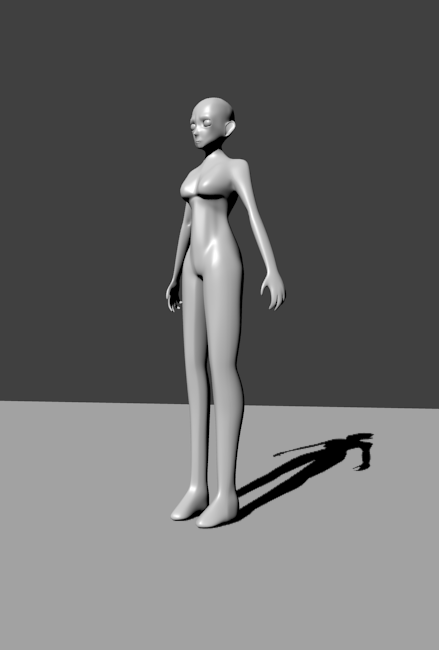Another week another Character concept, this week is Naga:

Like the other characters I’ve shown he’s based off of a two Mekakucity Actor’s characters, this time its Seto and Shintaro


I disliked Seto over all design but liked the colour scheme, so I worked to stick the colours onto a design that I liked, and I loved the dual coloured jacket that Shintaro has in this picture, which he never wore in the anime, for some strange reason, because I think its the best outfit I’ve seen him in.
In 3D news I’ve been taking a break from my female template to work on two new things: A male template and fixing the transparency problem with my title wall.
I’ll start with the template model, since I’ll get though that quickly. I was attempting to do what I had done with the female model and use a Rwby reference image, and I thought that using mercury would leave little up to imagination but I’ve realised that most of the guys in Rwby have some form of popped collar and waist obscuring drapery, making is difficult to gauge parts of the body, also male eyes are much smaller in Rwby for some reason. Luckily I’ve been able to find a super high res image of Neptune which has been doing the job nicely for now:

The female template I had nearly finished when I started this blog, so I’m looking forward to showing my progress as I go with this one. Also If your curious about the reference image, check it out here:

In an earlier blog post Ebony and Material practise I talked about a problem I’ve been dealing with with some of my textures in blender cycles being unnesssarily transparent, I haven’t fully nailed down the problem, but I think it could be in how I’m exporting the images from photoshop, I decided to split my materials apart, making just a graffiti Material:

And and Wall Material

Now it looks to me that the graffiti is still a bit darker than it should be, I went out of my way to make the images bright:





I’m thinking that its possible by making the images .png files its automatically making the image transparent. If there are any experts in blender I’d love to know how you’d handle it in the comments below.
And also in case your wondering, I’ve made this graffiti for the intro of the show, Its going to be very inspired by the Noragmai opening, but more on that closer to when I’m ready to animate it.
Till Next week
Marc Out~~